Ottawa-based Magor Corp. announced last week new updates to its video conferencing service that includes a new Windows desktop client and three new features to its cloud services.
So far the TSX-listed firm has offered its video conferencing and collaboration software via dedicated appliances powered by Ubuntu. Now the firm is offering a native Windows desktop app that is touch-screen friendly and is optimized for Windows 7 and 8. Magor’s video collaboration software is also available to anyone that can use a Google Chrome or Mozilla Firefox browser – including mobile devices.
Magor launched its cloud collaboration platform, Aerus, in March 2013 and is now continuing to build upon its services with three new features. Magor is offering firms that want HD video conferencing an easier way to get their foot in the door, says Steve Anderson, vice-president of cloud services at Magor. Competitors in the video conferencing market often require a specialized infrastructure to be installed on premises before you can start connecting with video.
“What our competitors like Cisco and Polycom don’t have is the ability to bring someone else in, to share my spreadsheet with you,” Anderson says. “We’re a decentralized environment. If I happen to be in my office today, I can call any of my colleagues like I would call them on a cell phone.”
Aerus supports multiple video codecs and integrates them through the WebRTC protocol, he explains. So whether a user wants to connect with someone use Skype, Jabber, or another video conferencing tool, they can take the call using their Aerus client. Inviting a guest to take part is as simple as sending them a URL to join the conference.
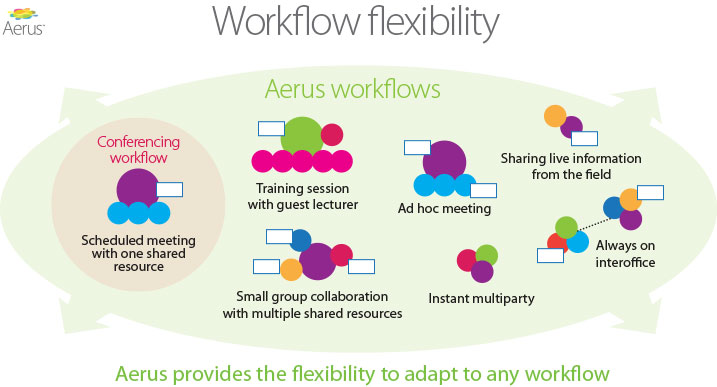
Three new cloud features were added to Aerus services last week as well: Aerus Invite, Aerus OnScene, and Aerus WebCollab.
Aerus Invite provides a user with a virtual meeting room. Instead of working on number of ports available, Magor lets companies determine the number of users they’d like to support on video conferencing software. The user could both take and place video conferencing calls using the service. Aerus manages the technology being used to answer the type of video call coming in.
“Its best to look at the Magor software as being multilingual and speaking natively with each application,” Anderson says.
Aerus OnScene is a set of services focused on public safety, designed for first responders such as police and fire response teams. Street-level officers could stream back real time video information that is geo-tagged to a command centre to aid in surveillance activities, for example.
“It’s coordinated and we get to see where all the people are on a GIS map,” Anderson says. “What you’re actually starting to see now are a whole bunch of buffet items sitting on top of our Aerus cloud.”
WebCollab lets you connect with video, audio, and desktop sharing in high quality to other participants through a web browser. Perhaps a professor could use this to host a class for students to connect remotely, Anderson gives as an example. The teacher can just share a URL with his students and push out content to the whole class, able to change the view to a different webcam, or a PowerPoint presentation.
Aerus costs $200 per month per user, Anderson says.
Article Source: Ottawa firm expands cloud-based video collaboration services




